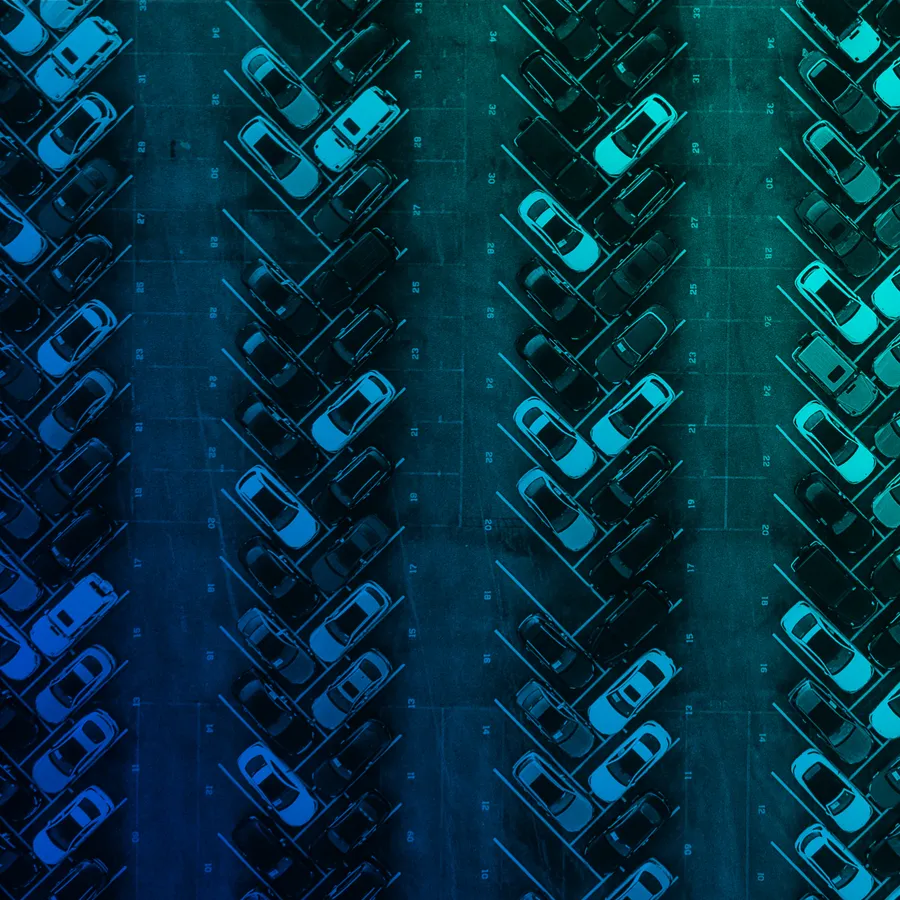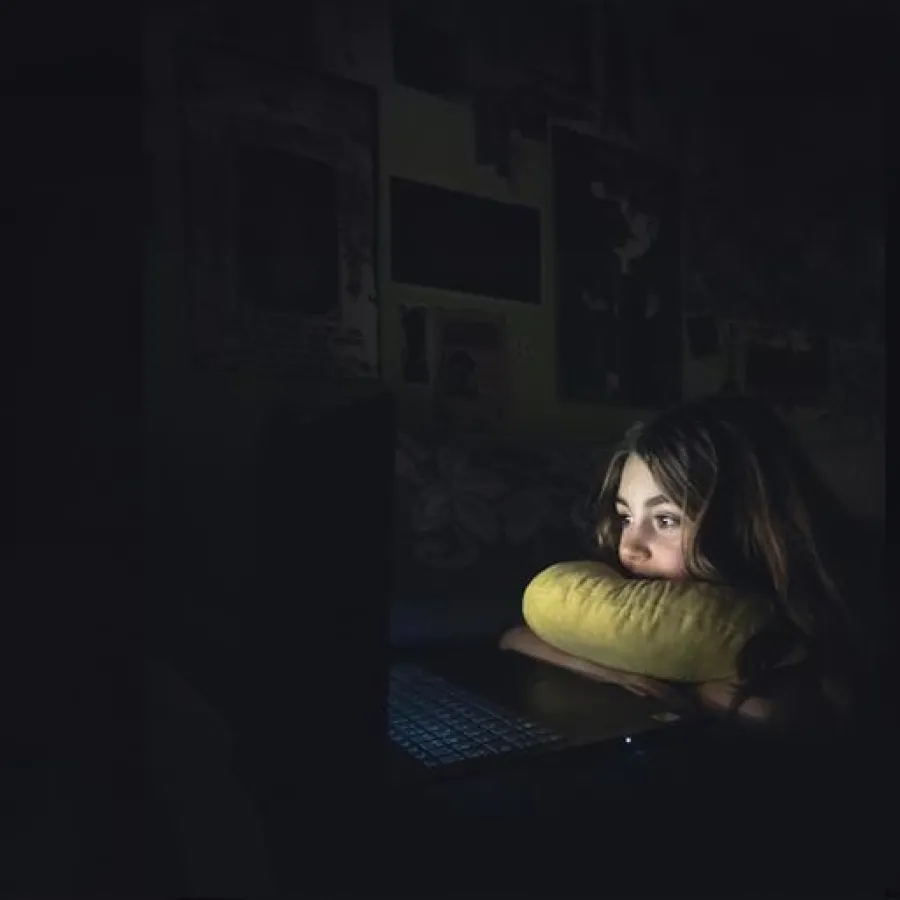Blogs
Six tips for a smarter investigation workflow

Corporate investigators have a huge responsibility to their organizations. They stand at the forefront of protecting against fraud and misconduct, working with law enforcement when called upon, and they are generally tasked with understanding a broad range of different corporate systems, details, and processes.
If you’re in this role, developing a smarter workflow can help you overcome the challenge of analyzing multiple devices containing high volumes of data from disparate data sources. How do you go about creating a seamless workflow across all your data?
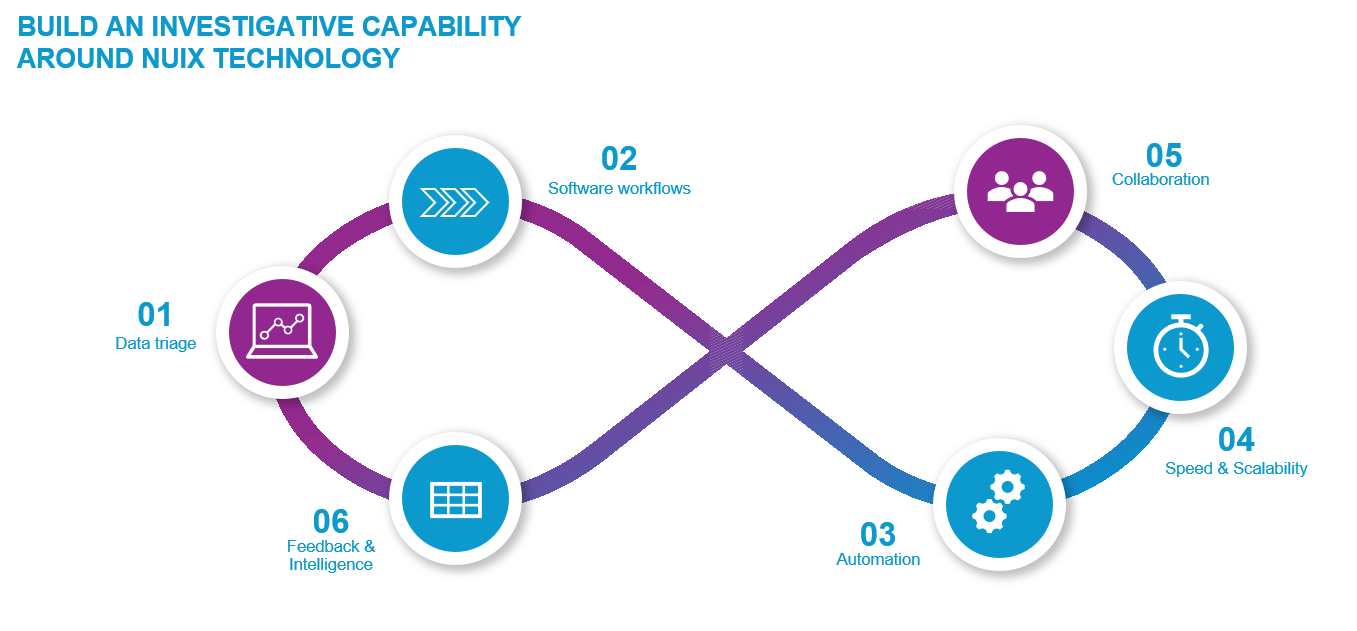
TRIAGE, TRIAGE, TRIAGE!
As well as reducing the number of irrelevant items you must search through, triaging digital evidence sources minimizes the volume of data you must retain and helps you to identify key evidence. By slicing and dicing it to get value and applying sticky notes on commonly used keywords or potentially relevant data and images, you’ll be well on the way to finding the most relevant data fast.
CREATE SCALABLE, EFFICIENT SOFTWARE WORKFLOWS
Be more efficient in how deep you go into data to get to the evidence, balancing the need to ensure no critical data has been missed with the urgency of getting it into the hands of the people who need to see it.
Investigators can utilize technologies such as deep learning, skin tone analysis, facial identification, and predictive coding on a dataset including documents, emails, attachments, and images in order to quickly “bubble to the surface” items of potential relevance and importance to help focus the investigation - and prioritize items to be reviewed first. While techniques such as predictive coding (also known as technology-assisted review) are relatively new, they can produce more accurate results than people.
AUTOMATE FOR ADVANTAGE
Nuix helps you streamline and automate investigative workflows and processes, removing repetitive tasks while insuring court defensibility through consistency and compliance with international standards. You can automate OCR and flag responsive material based on keywords or hashes, extract entities, and visualize them in a dashboard.
For image analysis, you can find images with high skin tones, recognize faces, and automatically place these images into a folder for review. Discover documents that need translation and push them to a reviewer—or see if they’ve been translated before—and extract them for review.
GO FASTER AT SCALE
Speed needn’t be at the expense of missing important data. Apply parallel and distributed processing to make efficient use of available resources and hardware—quickly making large amounts of evidence available for timely analysis—and make the best use of all available hardware to process high-volume data sets with ease.
TEAMWORK SOLVES INVESTIGATIONS
Enable collaboration by giving investigators, analysts, and reviewers access to the data, with access controls to ensure they are only seeing what’s appropriate to their roles and responsibilities. For example, you can give one analyst access to spreadsheets with hits on keywords, while another reviews and grades a set of photos.
You can also assign individuals to work as a team across multiple documents—with each person aware of what the other has done because of their ability to comment and review comments from others.
SHARE INTELLIGENCE
Most investigators use the knowledge gained in previous cases to help inform their thinking on new cases—for example, by recognizing an email address or vehicle registration that can be the critical link between seemingly disparate investigations. Nuix can help with its ability to identify and extract potentially relevant artifacts and entities to quickly help see how the pieces come together. Nuix can also make use of historic data—such as documents or images that have been reviewed, classified, or enriched (translated) previously.
READY TO LEARN MORE?
If you want to learn more about setting up a workflow that makes best use of your resources, reach out to us. We’ll review your existing workflow and advise on how you can improve it.